cool basecamp tricks
I have used Basecamp for years and yet the other day a coworker taught me something new about it. I was a bit surprised and also excited because the new feature was actually very useful. So to share that excitement I give you some cool Basecamp tricks.
Code formatting
When you have a snippet of code you’d like to share via Campfire or Ping you can have Basecamp format it for you using the following command:
/code <lang> | [paste]
where <lang> is some programming language.
For example, imagine I have this snippet of ruby code on my clipboard:
def sum_eq_n?(arr, n)
return true if arr.empty? && n == 0
arr.product(arr).reject { |a,b| a == b }.any? { |a,b| a + b == n }
end
Type /code ruby | then ⌘ + v to paste and ⏎ to send the message.
Basecamp will output the following nicely formatted code:
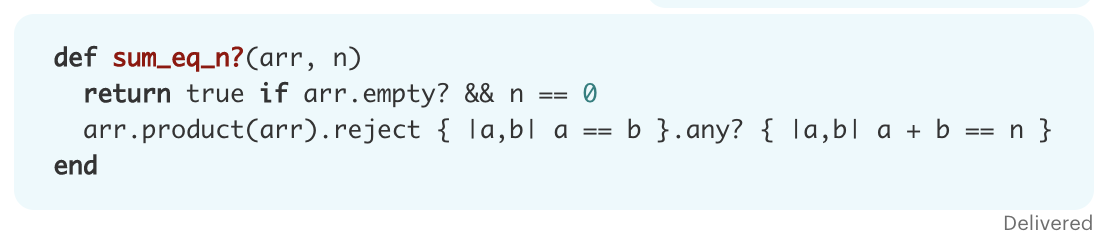
Playing Sounds
Dating all the way back to the original version of Campfire there has been a “hidden” ability to play various sound bites. These have been updated over the years and recently include sounds from Game of Thrones, Frozen, and more.
To play a sound just type /play <sound> where <sound> is one of the available sounds. For example, to play the 🎉 Tada sound type /play tada and enjoy!
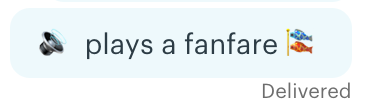
Help
Both of these useful commands are hidden and remembering all the sounds can be a pain. To help with this they’ve included a help command.
Type /help and Basecamp will spit out documentation along with a list of all the available sounds:
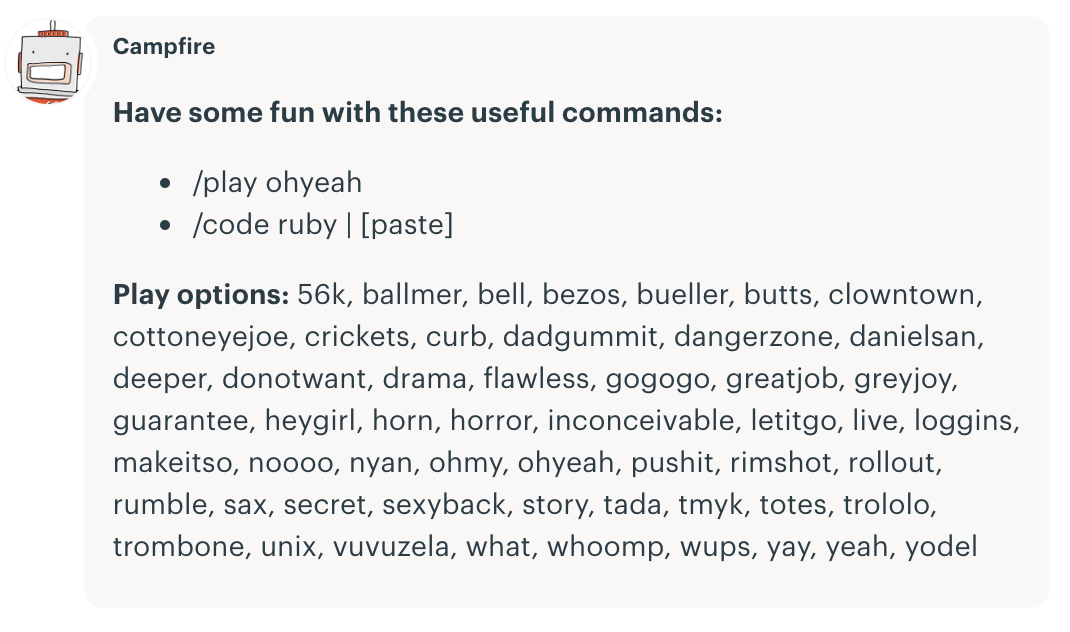
- basecamp